I think many people get confused when they see a CSV file. That is when I searched for ways to open CSV files online. You are going to learn how to do that in a simple way. If you are a student, a teacher or someone who works with data, you should know how to open CSV file online . We will explore tools, steps and solutions together. Let us begin and make this easy for everyone.
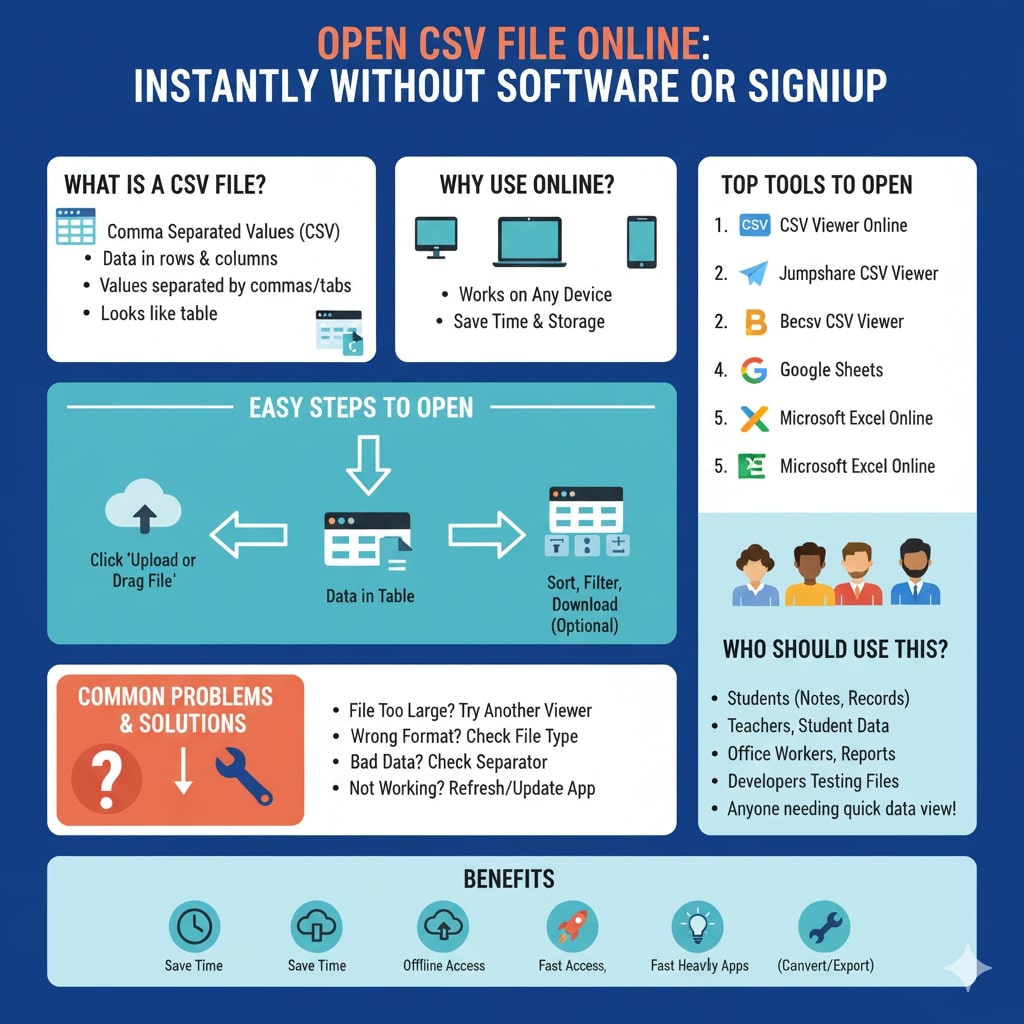
What Is a CSV File
CSV stands for Comma Separated Values. It is a type of file that stores data in rows and columns. Each value is separated by a comma or tab. You use CSV files to store lists, tables and records. If you open it in a viewer, it looks like a table. That is why you need a good tool to open it online.
Why You Should Open CSV Files Online
You should open CSV files online because it is fast and easy. You do not need to install any software. You just upload the file and see the data. If you are using a mobile or a shared computer, this method is perfect. You save time and avoid problems. That is why online viewers are useful.
Best Tools to Open CSV Files Online
You are going to look at some tools that help you open CSV files online. These tools are free and easy to use.
CSV Viewer Online
This tool lets you upload a CSV file and see it as a table. It supports large files and different separators.
Jumpshare CSV Viewer
You can drag and drop the file and view it instantly. It works on mobile and desktop browsers.
CSV Viewer by Becsv
This tool offers many options like converting CSV to Excel, HTML or JSON. It is good for advanced users.
Google Sheets
You can upload the CSV file to Google Drive and open it with Google Sheets. It shows the data in table format and lets you edit it.
Microsoft Excel Online
If you have a Microsoft account, you can use Excel Online to open and edit CSV files.
Steps to Open a CSV File Online
Follow these steps to open a CSV file online:
- Go to the website of the viewer
- Click on upload or drag the file
- Wait for the file to load
- View the data in table format
- Use options to sort, filter or download
If you follow these steps, you can open any CSV file without problems.
Common Problems and Solutions
If the file does not open, you should:
- Check if the file is too large
- Make sure the file is in CSV format
- Try a different viewer
- Refresh the page and upload again
If the data looks wrong, check the separator. You should choose the correct separator in the viewer.
Who Should Use Online CSV Viewers
You should use online CSV viewers if you are:
- A student working on data projects
- A teacher checking student records
- An office worker managing reports
- A developer testing data files
- Anyone who wants to read CSV files quickly
If you are in any of these groups, you should try online viewers.
Benefits of Opening CSV Files Online
You get many benefits from using online viewers:
- No need to install software
- Works on any device
- Fast and simple
- Supports large files
- Offers extra tools like conversion and export
If you want a smooth experience, you should use these tools.
Conclusion
I think opening CSV files online is the best way to manage data without stress. You do not need to be an expert. You just follow simple steps and use free tools. If you face problems, you can solve them easily. This article is for everyone who wants to learn and grow. You are not just a user, you are a smart data reader. Use online viewers and make your work easier.
FAQ Section
Q1. What is a CSV file?
It is a file that stores data in rows and columns separated by commas.
Q2. How can I open a CSV file online?
Use tools like CSV Viewer, Jumpshare, Google Sheets or Excel Online.
Q3. Can I edit the file online?
Yes, some tools like Google Sheets and Excel Online let you edit.
Q4. Are these tools free?
Yes, most online viewers are free to use.
Q5. Can I use them on mobile?
Yes, they work on mobile browsers too.
Q6. Is it safe to upload my file?
Use trusted tools and avoid sharing sensitive data.
Q7. Can I convert CSV to other formats?
Yes, some tools let you convert to Excel, JSON or HTML.
Q8. Who should use these tools?
Students, teachers, office workers and anyone who works with data.
